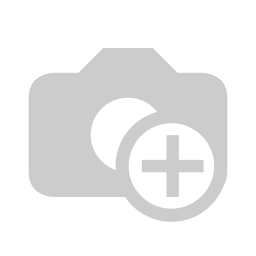...
...
...
...
...
...
...
...
...
...
...
...
...
...
...
...
...
...
...
...
...
...
In the following, we explain in detail how to view your digital signatures and how to maintain instruction texts.
First click on the Signature pad button and then on Settings.
Select the respective signature
If you click on the Edit texts button, you can open and maintain the signed instruction text.
Now click on "Version 1".
To view the individual pages, click on the respective page. Here page 1.
You can change the respective page of the instruction text and confirm with the button Save.
If you want to delete a page of the instruction text, click on Delete. Now you will be asked if you really want to delete the property. With the confirmation of the deletion, the record is deactivated.
Or add another page with the button New.
If you have entered all the necessary data, confirm your entry with the Save button.
...
| class | footer_id |
|---|
| Info |
|---|
...
| class | footer_id |
|---|
...
| class | footer_id |
|---|
...