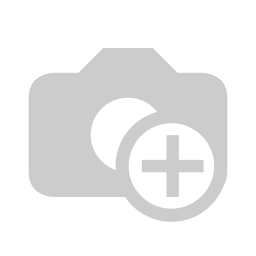...
In the following documentation, we will show you how to import a completed Excel file into all fields fully automatically.
Download the Excel table for entering all important data free of charge.
First fill in all required fields in the Excel table.
Fields marked in red are mandatory.
Once you have filled in all the fields, save the Excel table in your file so that you can find it again in the next step and assign it clearly.
Now go to the Intranet module of your visitor software ID VisitControl.
First click on the Pre-registration button.
You can select the desired gate from the drop-down menu in the gate selection. The visitor is registered at this gate. Click Next to open the main menu.
Here you can select single or group multi visitor registration. In this case click on the Groups button.
To import the Excel file into your visitor software ID VisitControl, click on the button Import.
To upload the file, click on Upload file.
In your files, select the Excel file for your group registration and load it into visitor management.
As you can see, all the information you filled in was automatically transferred directly to ID VisitControl.
The visitor management automatically creates a new company if the company does not already exist.
Click the Continue button to complete the process.
Now you have the possibility to get to the main menu via the button Done or to start the Next registration.
| Untergeordnete Seiten (Anzeige untergeordneter Seiten) |
|---|
...
| class | footer_id |
|---|
| Info |
|---|
...
| class | footer_id |
|---|
...
| class | footer_id |
|---|
...