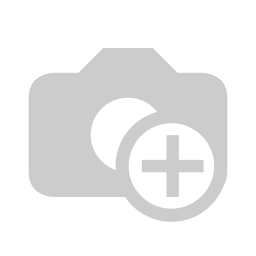...
In the following we will explain you in detail how you can view and delete your digital signatures.
First click on the Signature Pad button and then on Signatures.
You can search for the visitor's name in the search box.
If you want to view the signature, click on View.
You will now see the visitor's name, when the signature was given and can look at the signature.
To return, click on the Back button.
If you want to delete the signature, click on Delete.
You will now be asked whether you really want to delete the record. With the confirmation of the deletion, the record is deactivated.
...
| class | footer_id |
|---|
| Info |
|---|
...
| class | footer_id |
|---|
...
| class | footer_id |
|---|
...