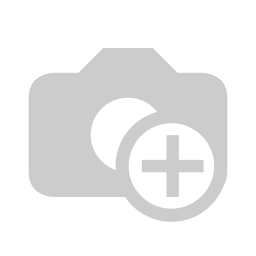...
...
...
...
...
...
...
...
...
The following documentation explains in detail how to create a reprint of a visitor badge as well as a short video tutorial. (You will find an english subtitle in the video)
First click on the Reprint button.
You have by default all visitors for today in the list you see. However, you can change the date accordingly.
For example, enter your search term in the Search field at the top right. To execute the search, just press the Enter key.
Now you will see all visitors who are found within the given date and name.
Select the printer here.
Click the Back button to return to the main menu.
(You will find an english subtitle in the video)
| Iframe | ||||||||||
|---|---|---|---|---|---|---|---|---|---|---|
|
...
| class | footer_id |
|---|
| Info |
|---|
...
| class | footer_id |
|---|
...
| class | footer_id |
|---|
...