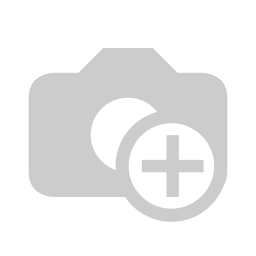By default, visitor groups are created manually
. The
Excel
Import module now makes it possible to import an Excel file with all the necessary information.
For example, you can have your visitor group fill out the Excel file in advance and then
transfer it
to ID VisitControl. This saves a lot of time when pre-registering the visitor group or
multi-visitors. Likewise, your employees can
use the Excel file themselves to enter all the necessary information about the visitor group or multi-visitor.
| Untergeordnete Seiten (Anzeige untergeordneter Seiten) |
|---|
| class | footer_id |
|---|
| Info |
|---|
| class | footer_id |
|---|
Equitania Software GmbH
Weiherstraße 13
75173 Pforzheim
Phone: +49 7231 16604 0
Fax: +49 7231 16 604 200
E-Mail: info(at)equitania.de
Zur Webseite: Equitania Software GmbH
| class | footer_id |
|---|
ID Ausweissysteme GmbH
Giesenheide 40
40724 Hilden
Phone: +49 2103 33275-0
Fax: +49 2103 33275-111
E-Mail: info(at)idausweissysteme.com
Zur Webseite: ID Ausweissysteme GmbH
Before you can start with the Excel import, make sure that you have the necessary license and that you have activated the function in the administration. You can find this in the Administration under
Other Points > License
In the Module 10 (Excel Import) area.
Activate Permanent Visitor Multi-Visitor
Imports visitors who are entered with a period for more than 1 day, these are created as permanent visitors.
| Untergeordnete Seiten (Anzeige untergeordneter Seiten) |
|---|