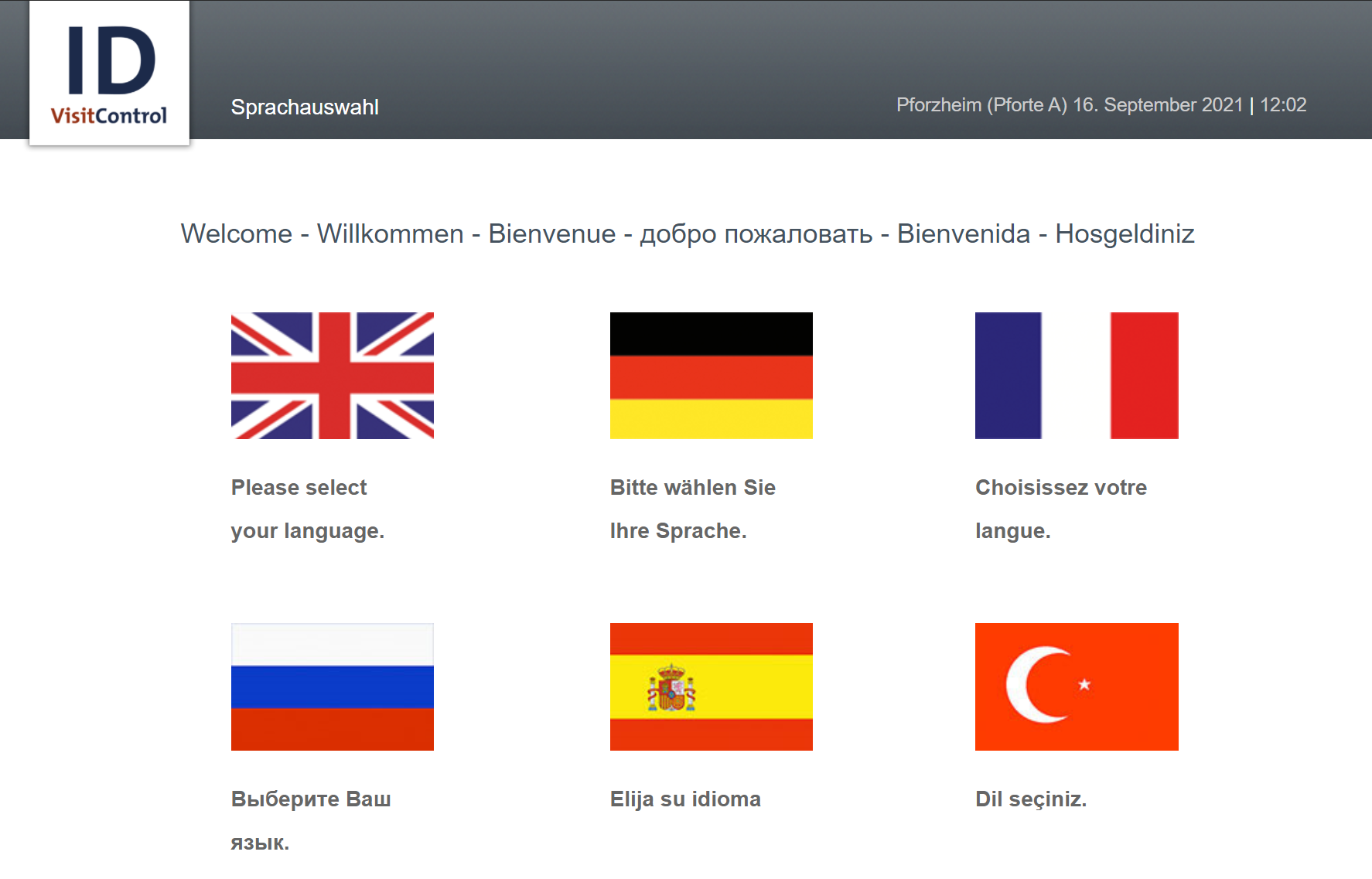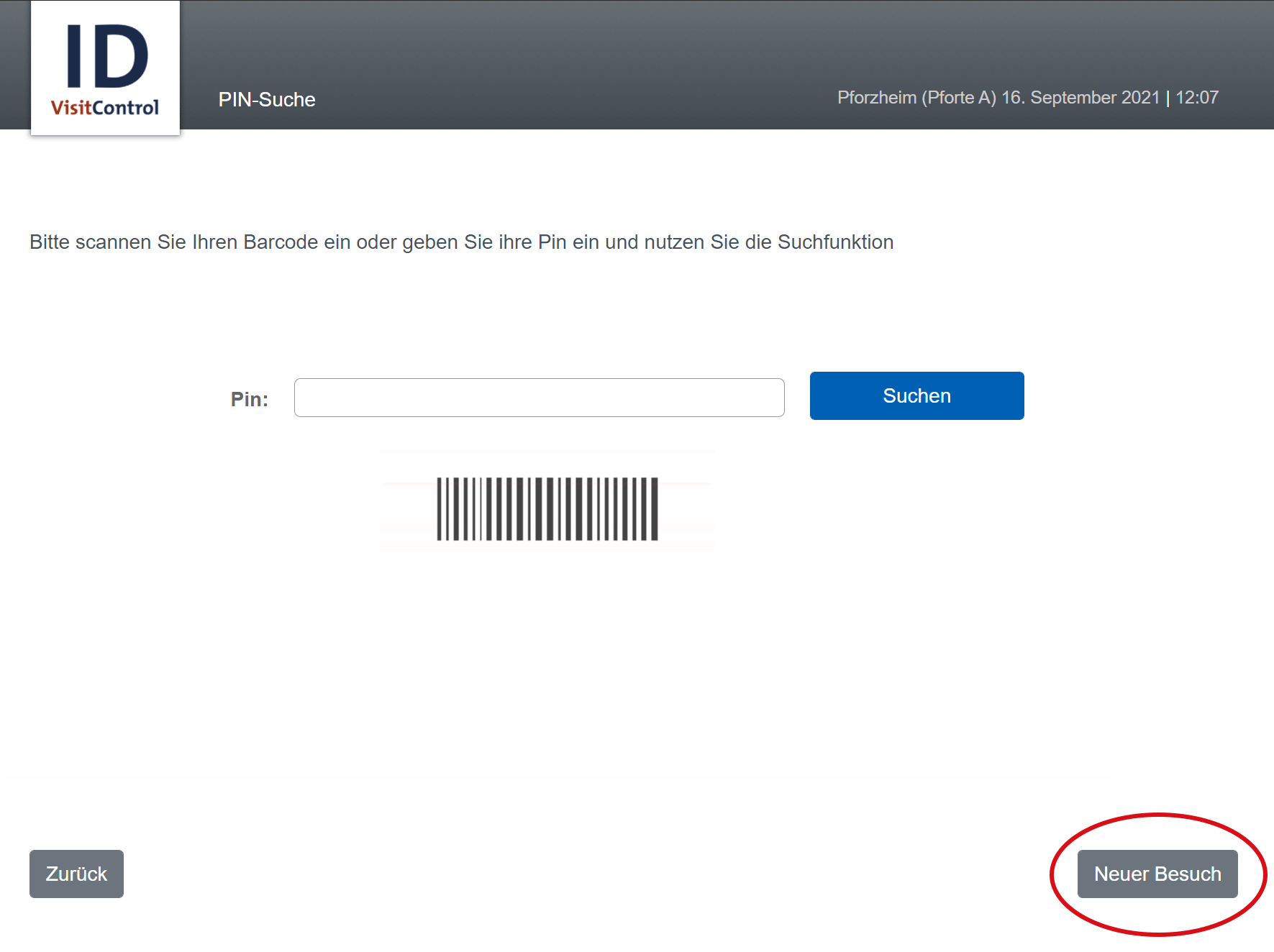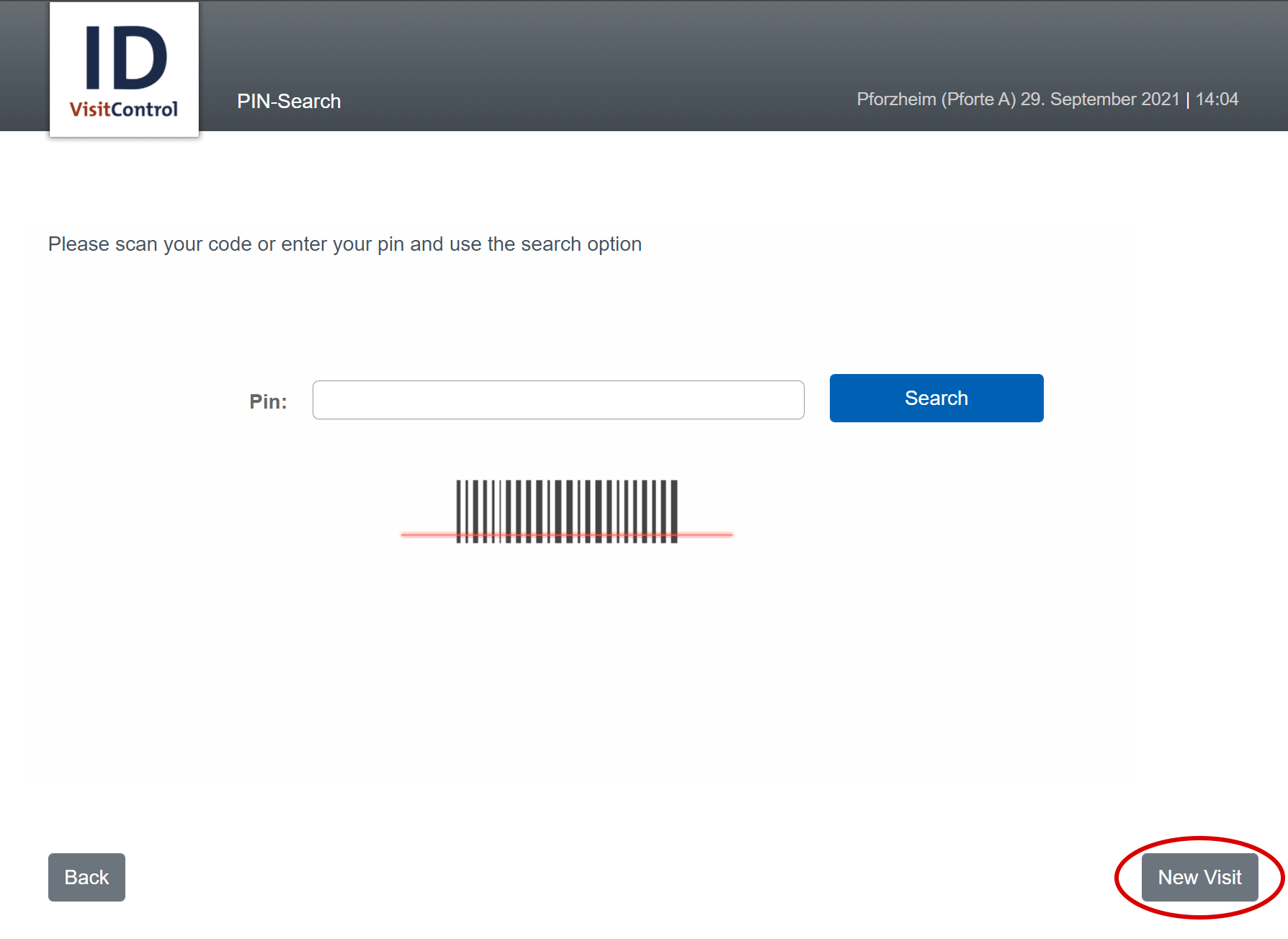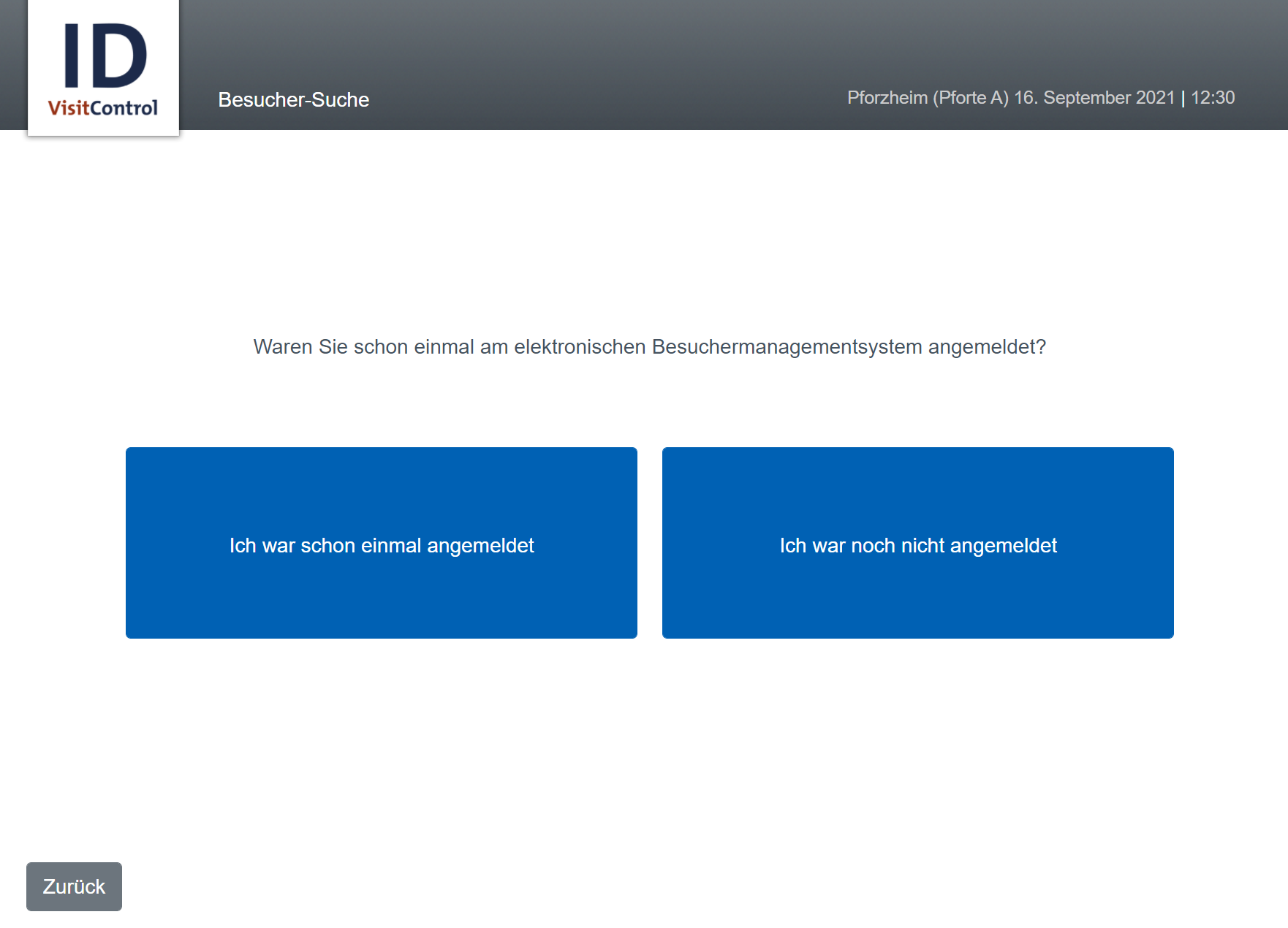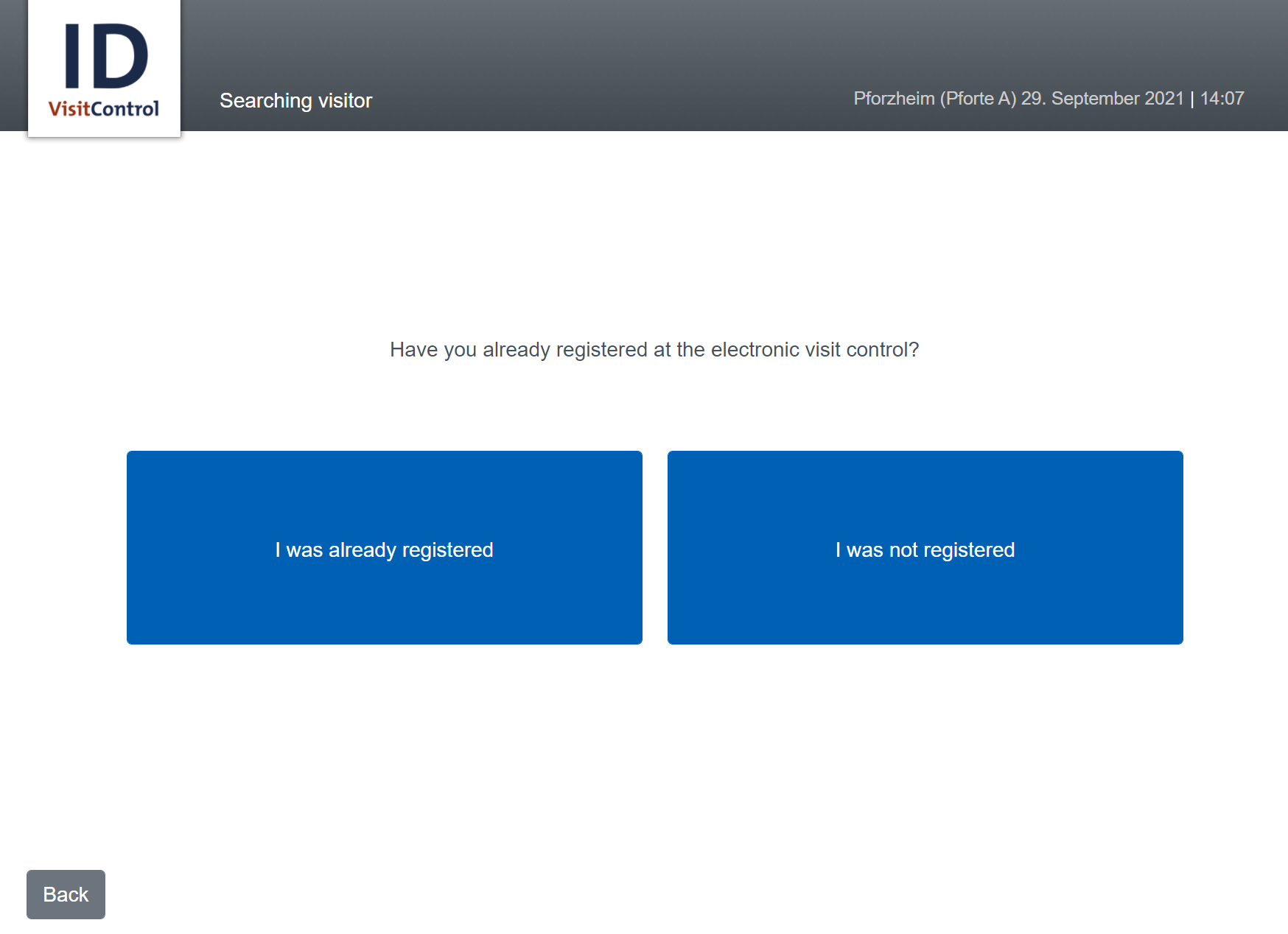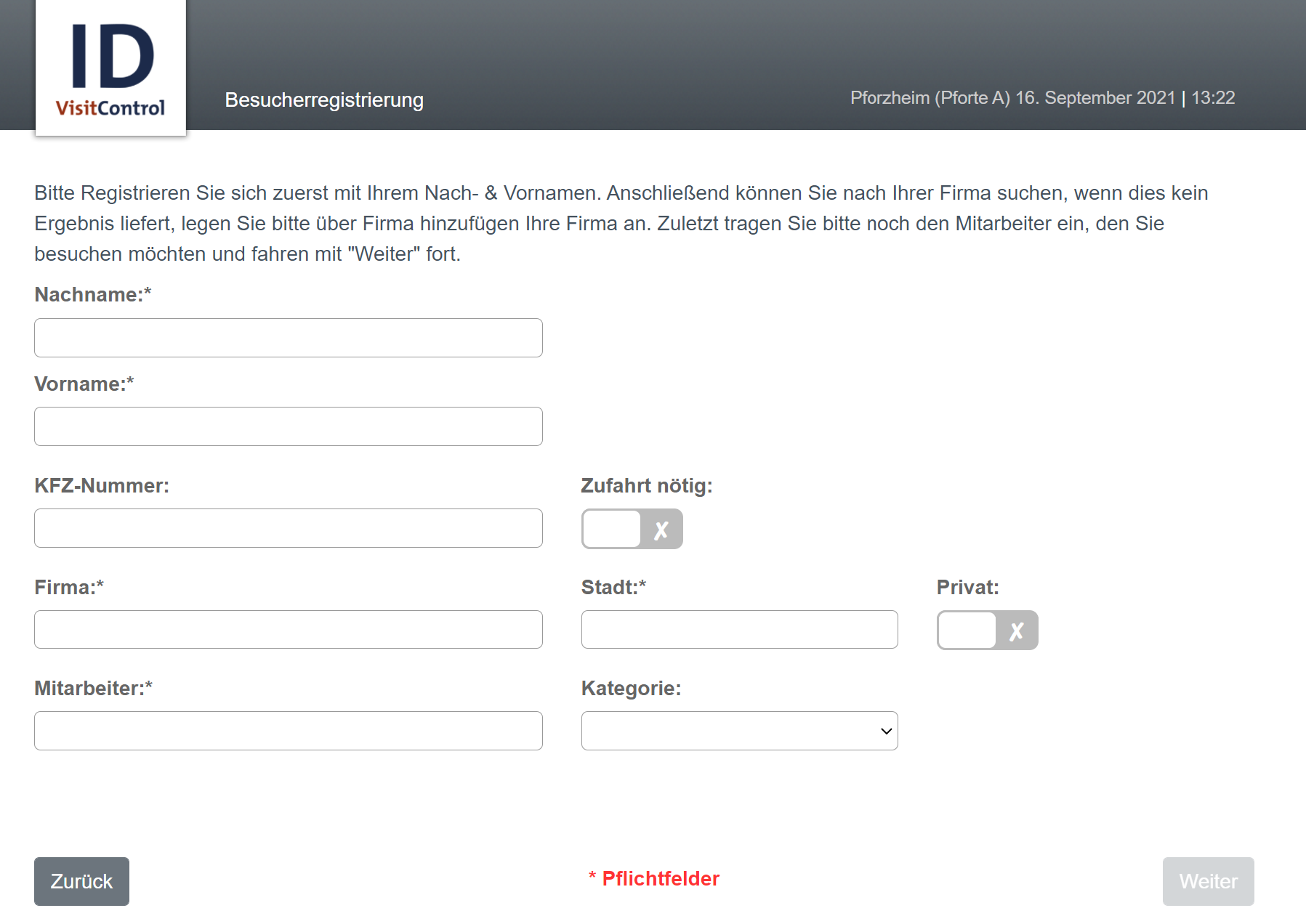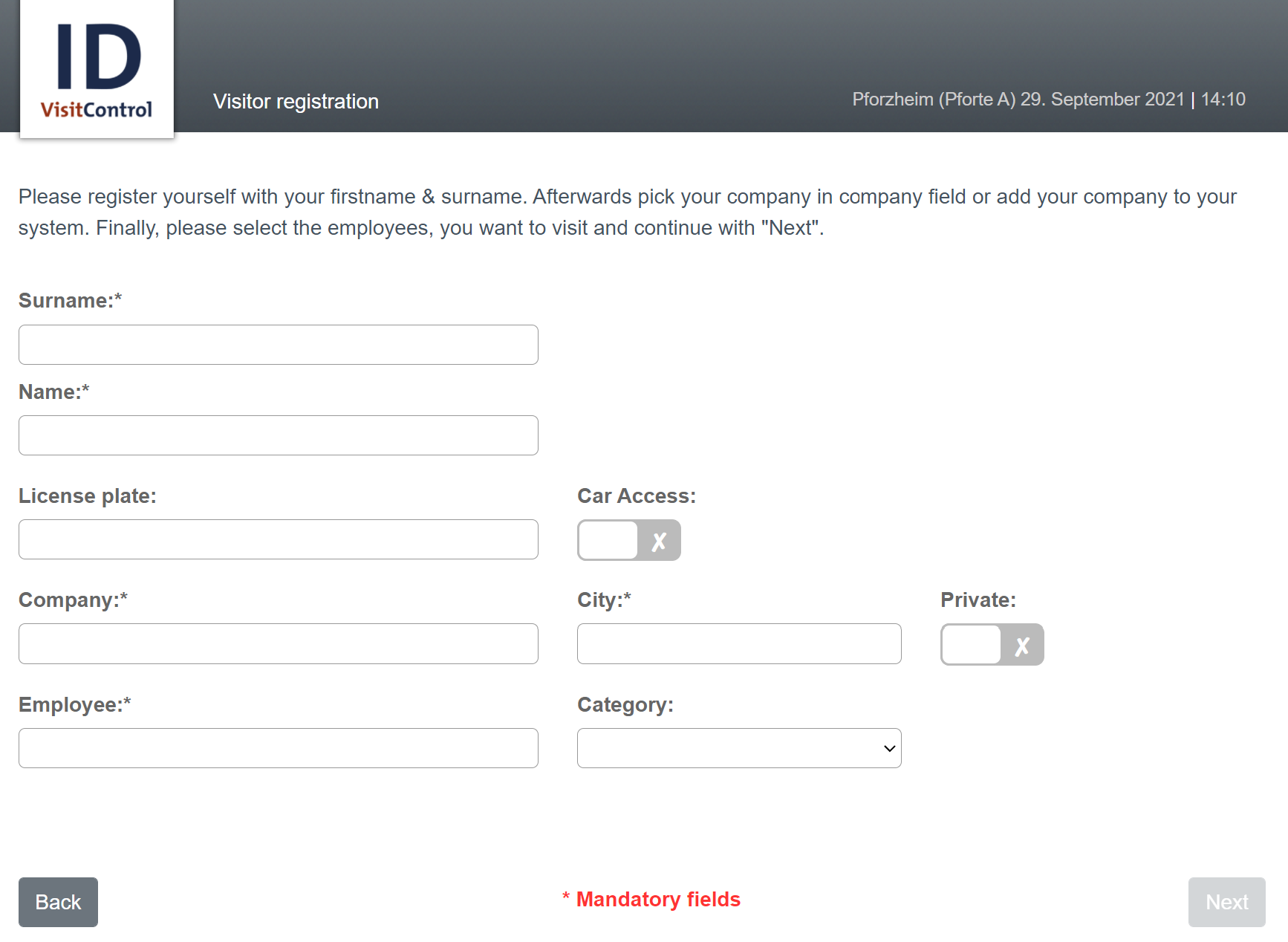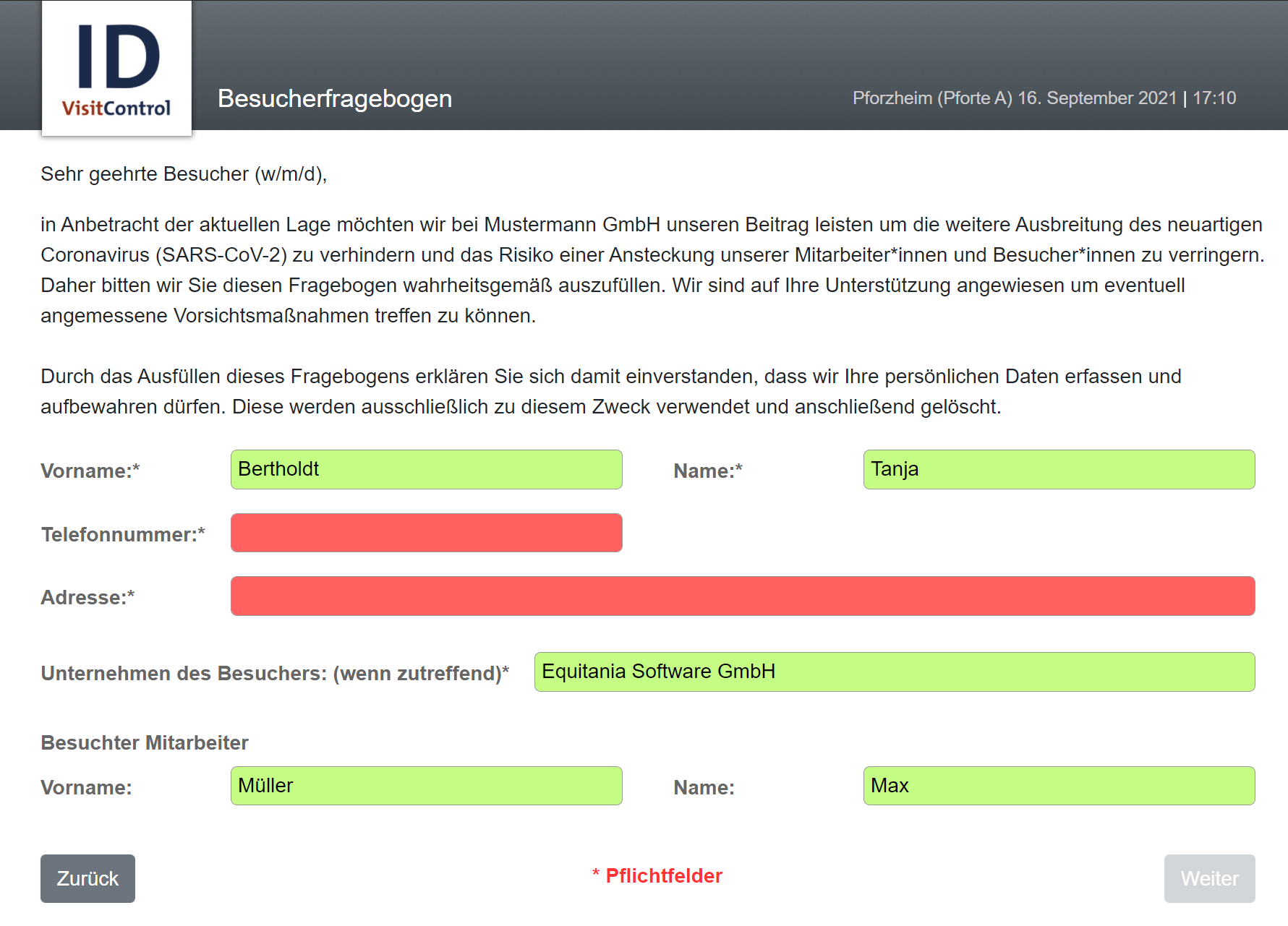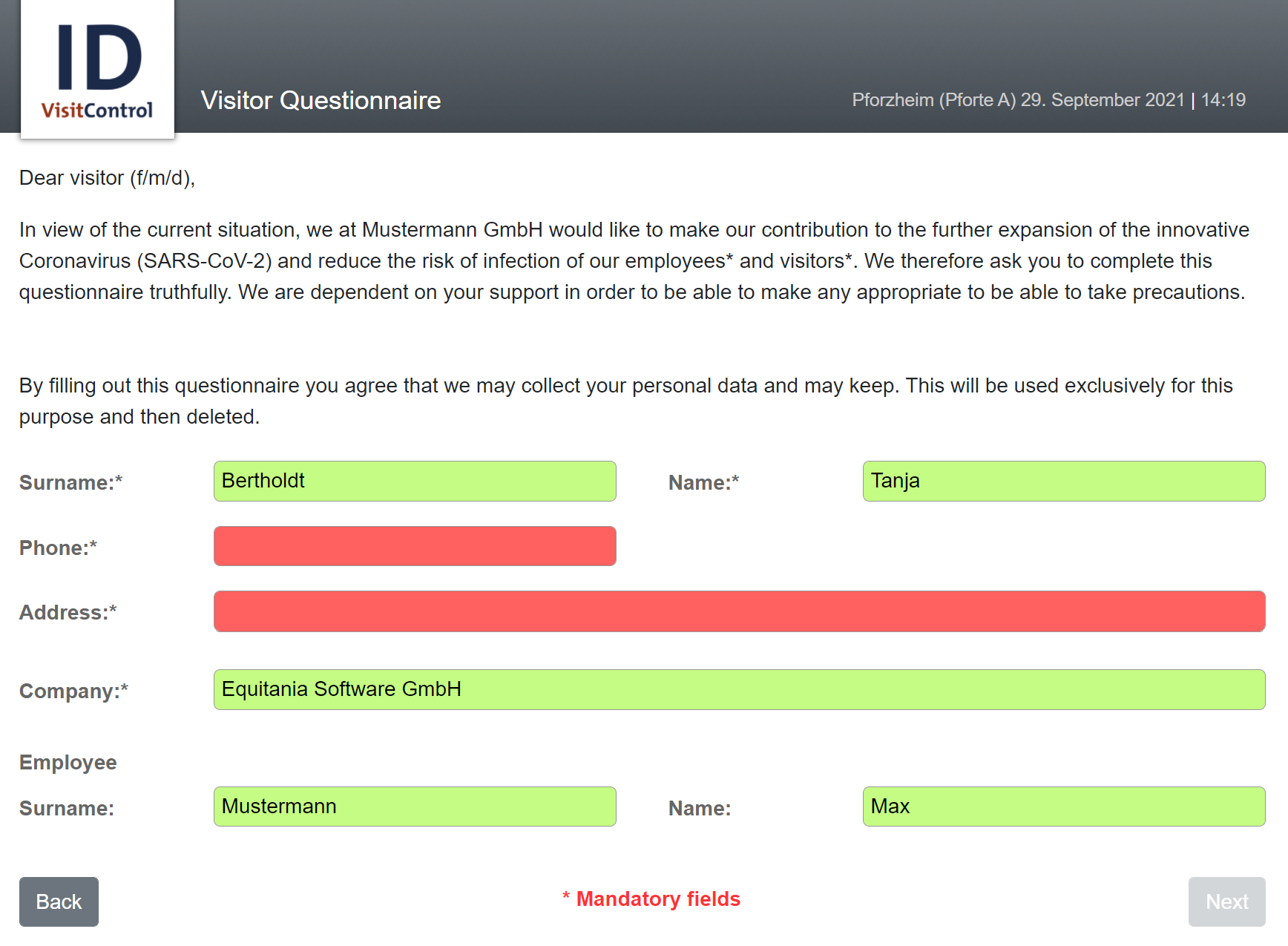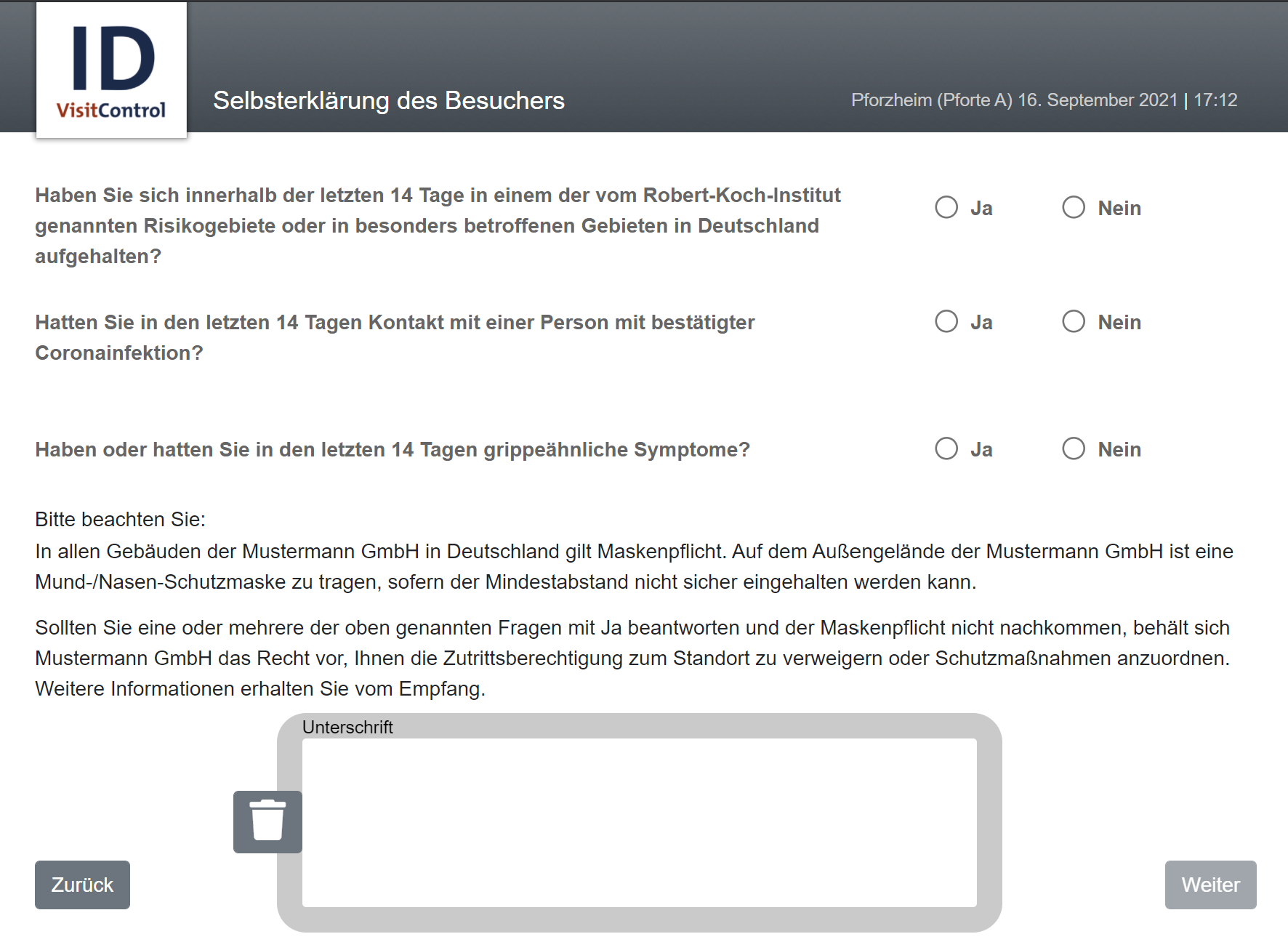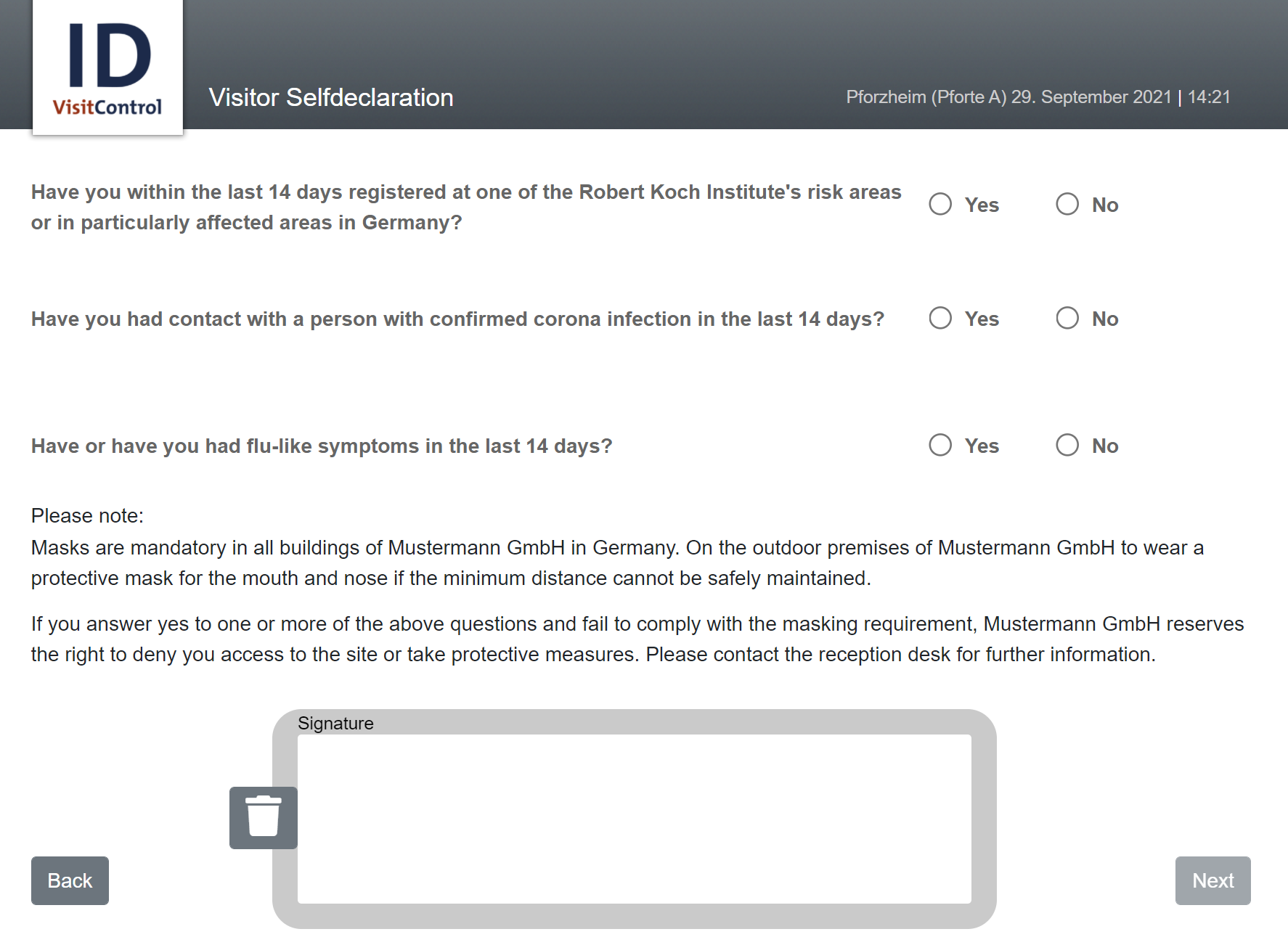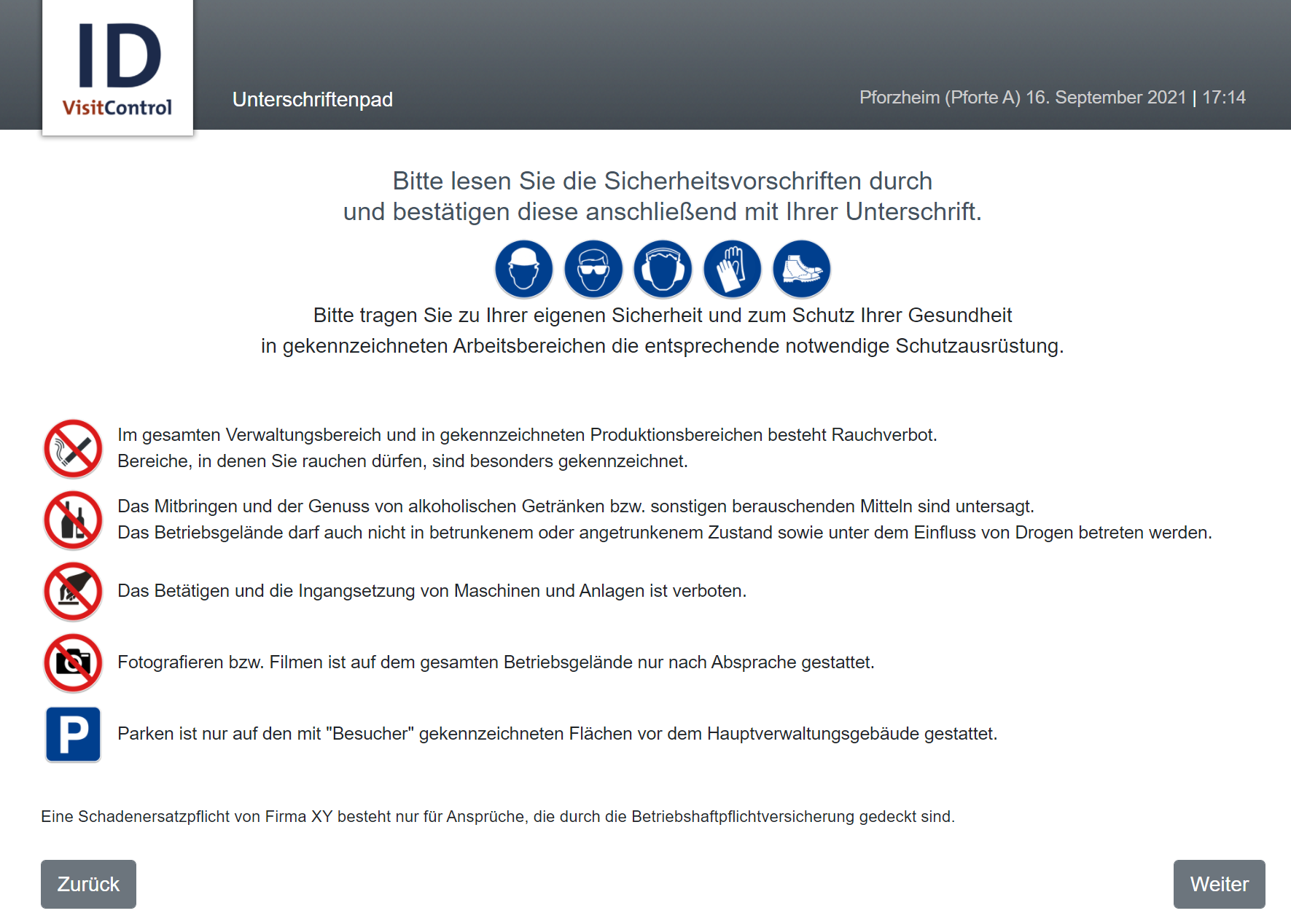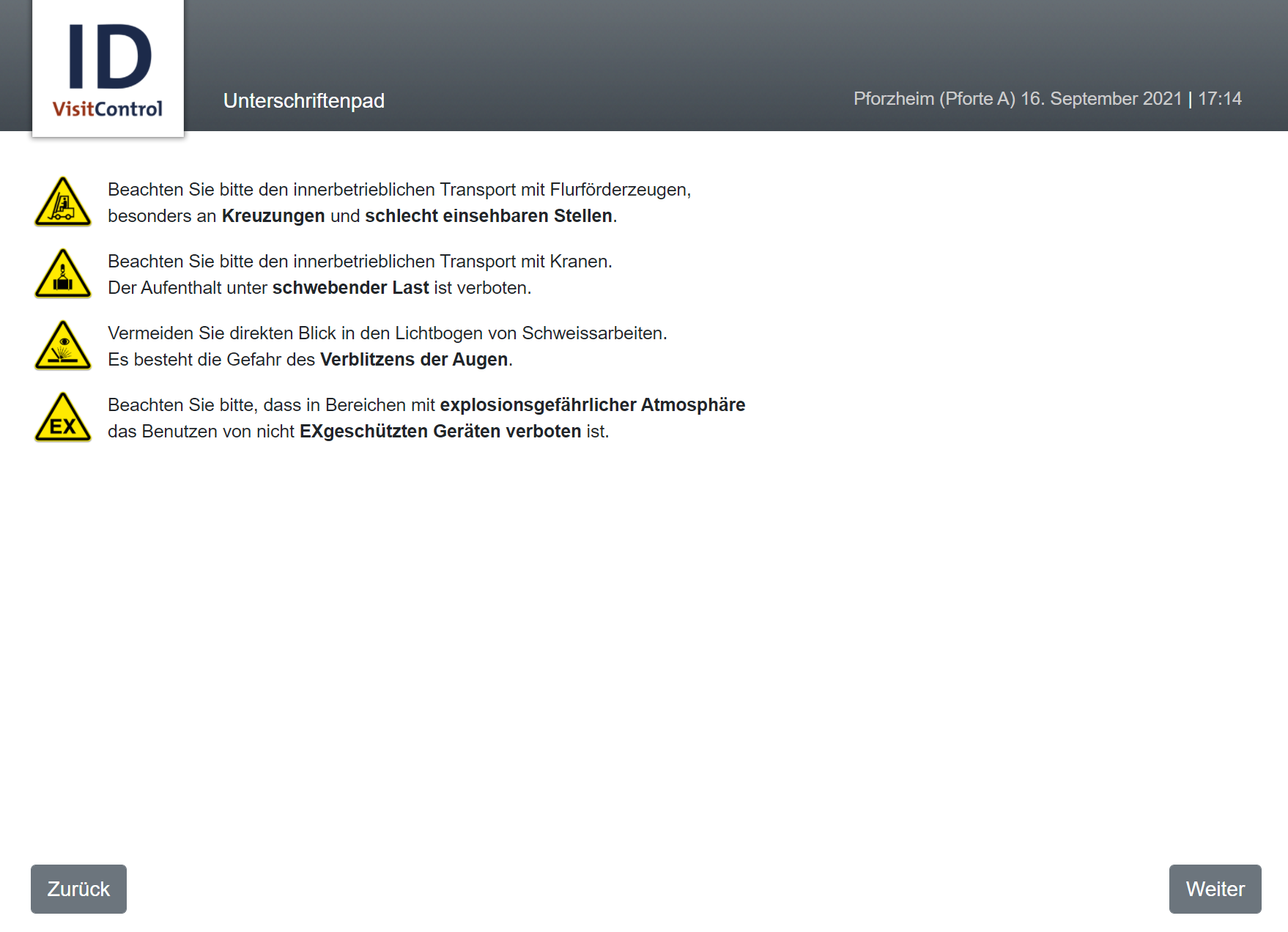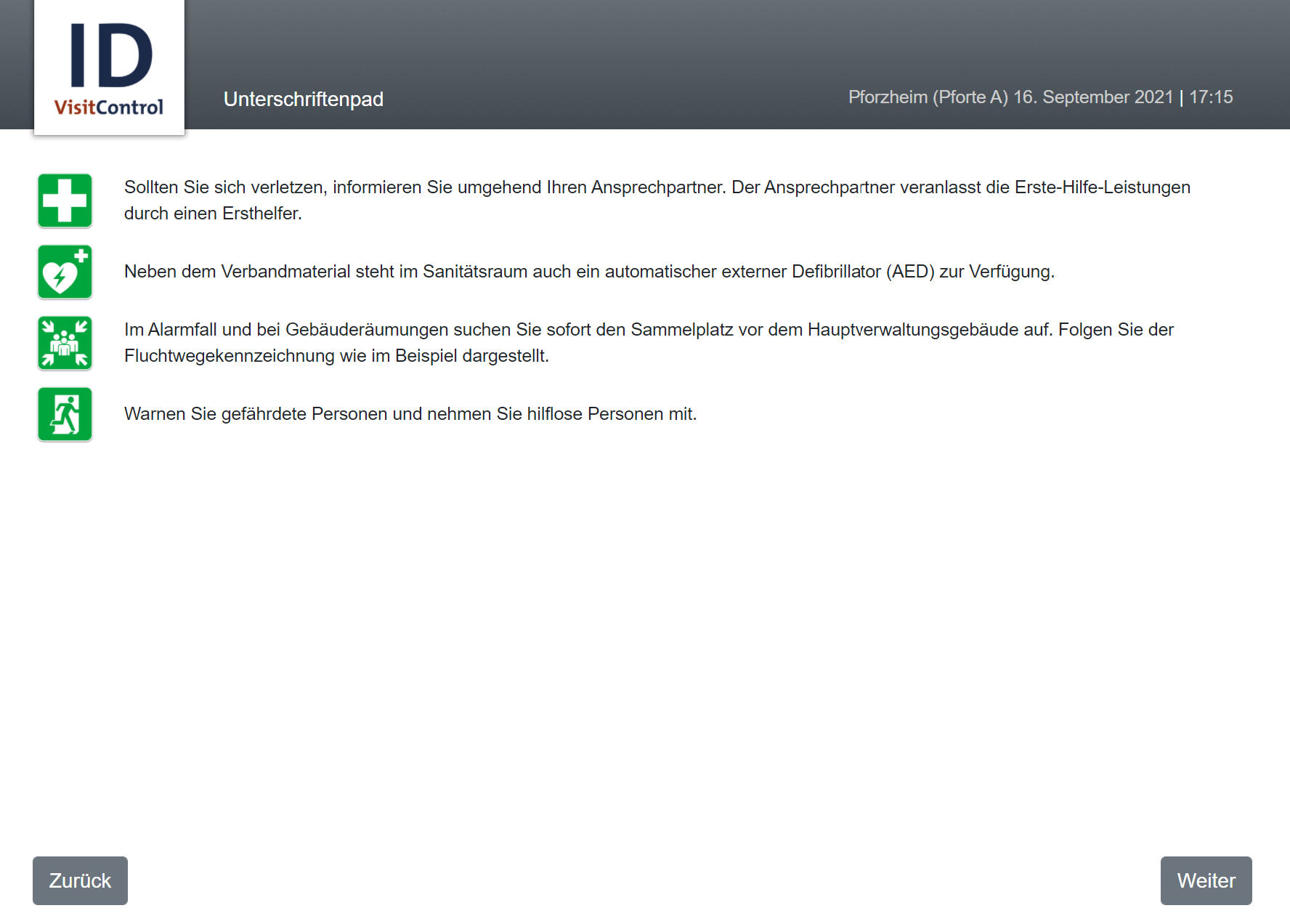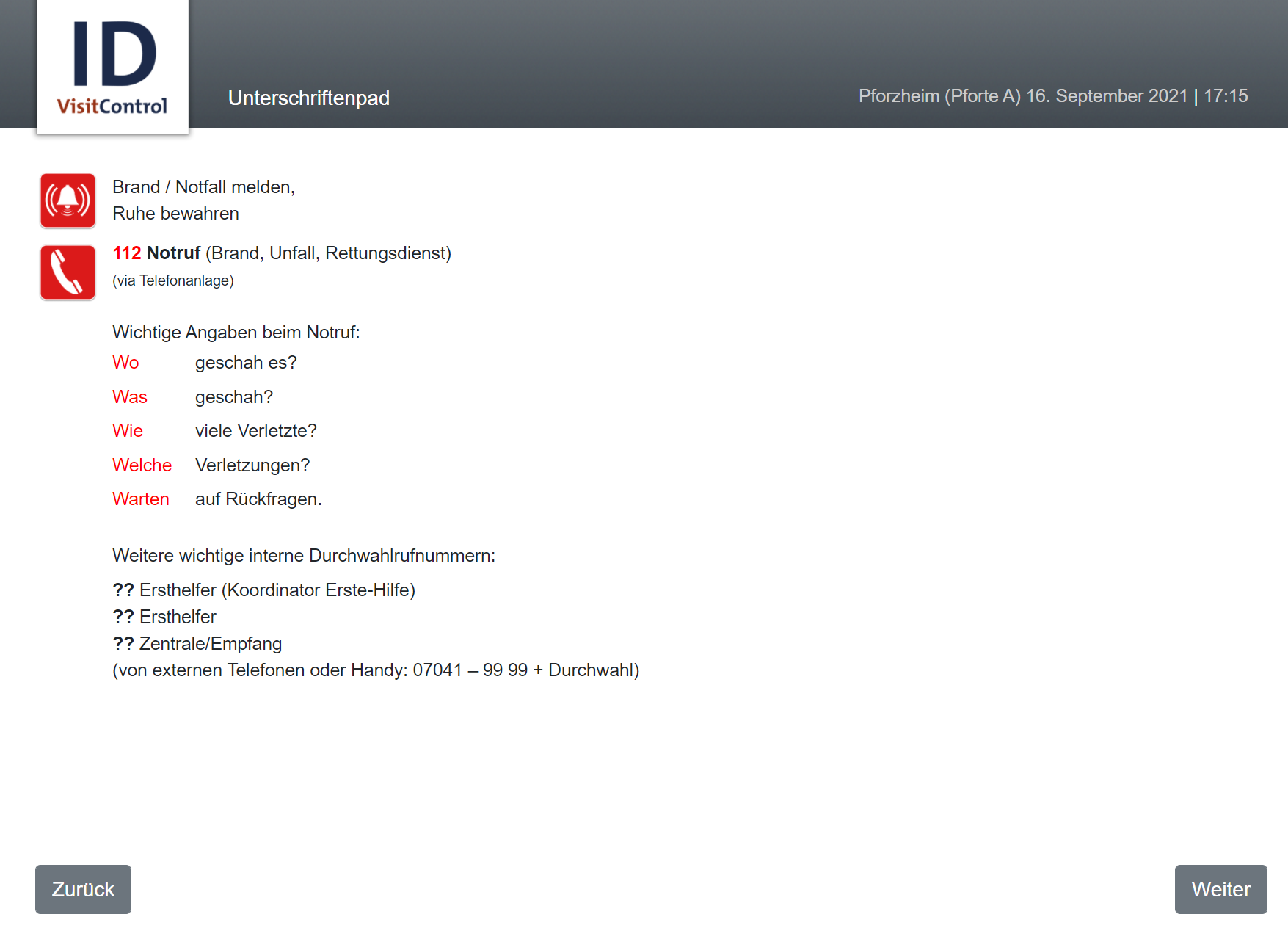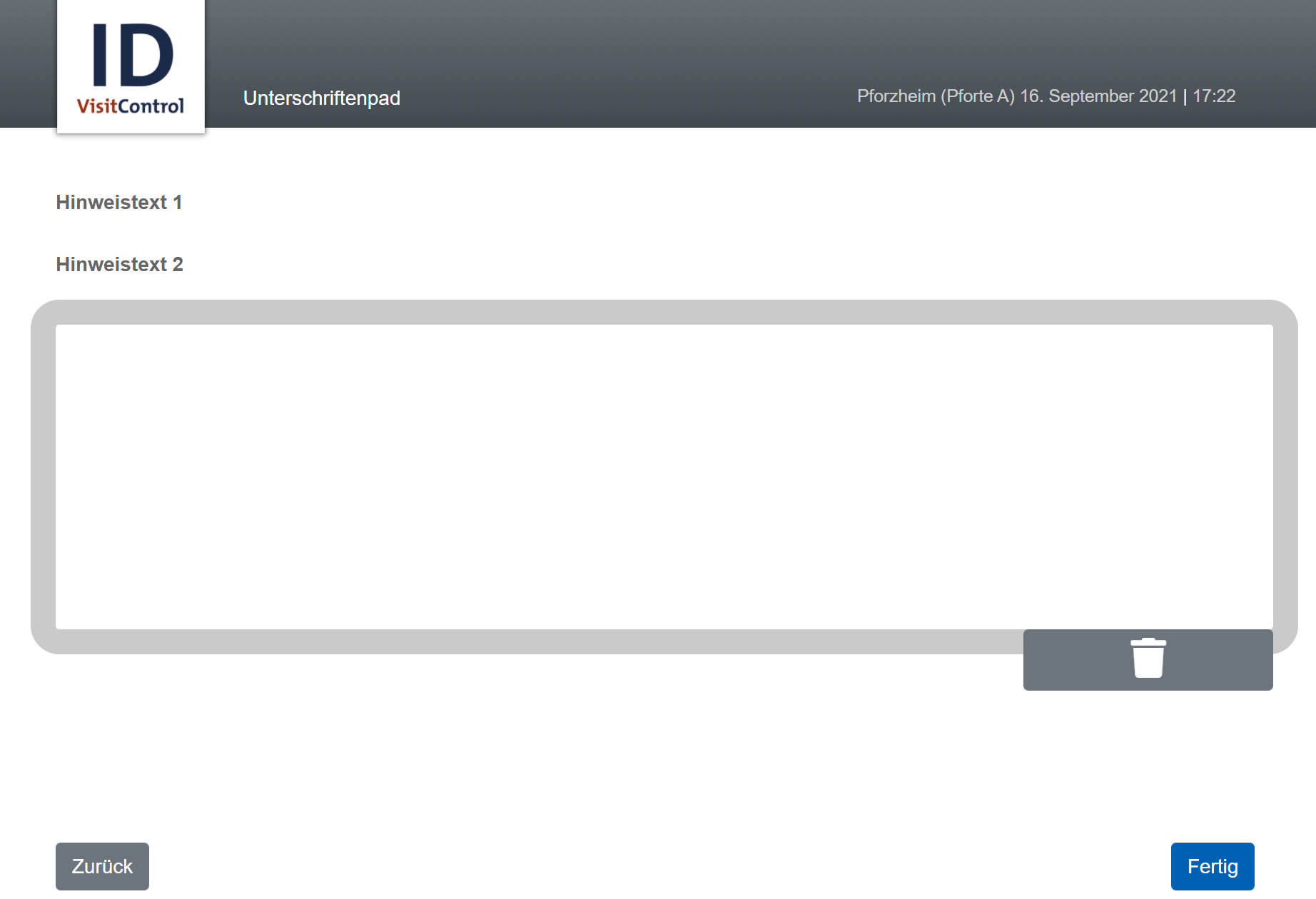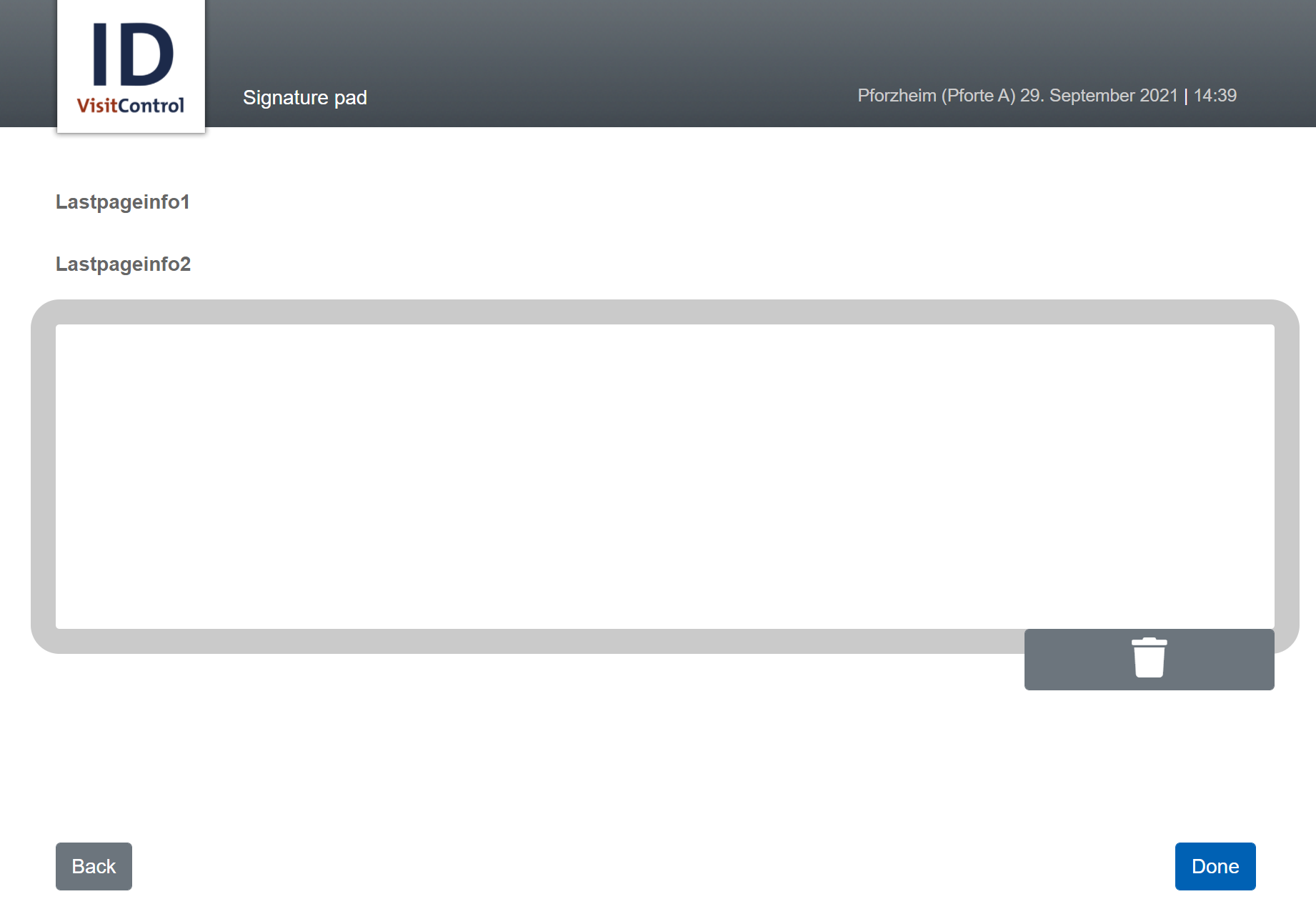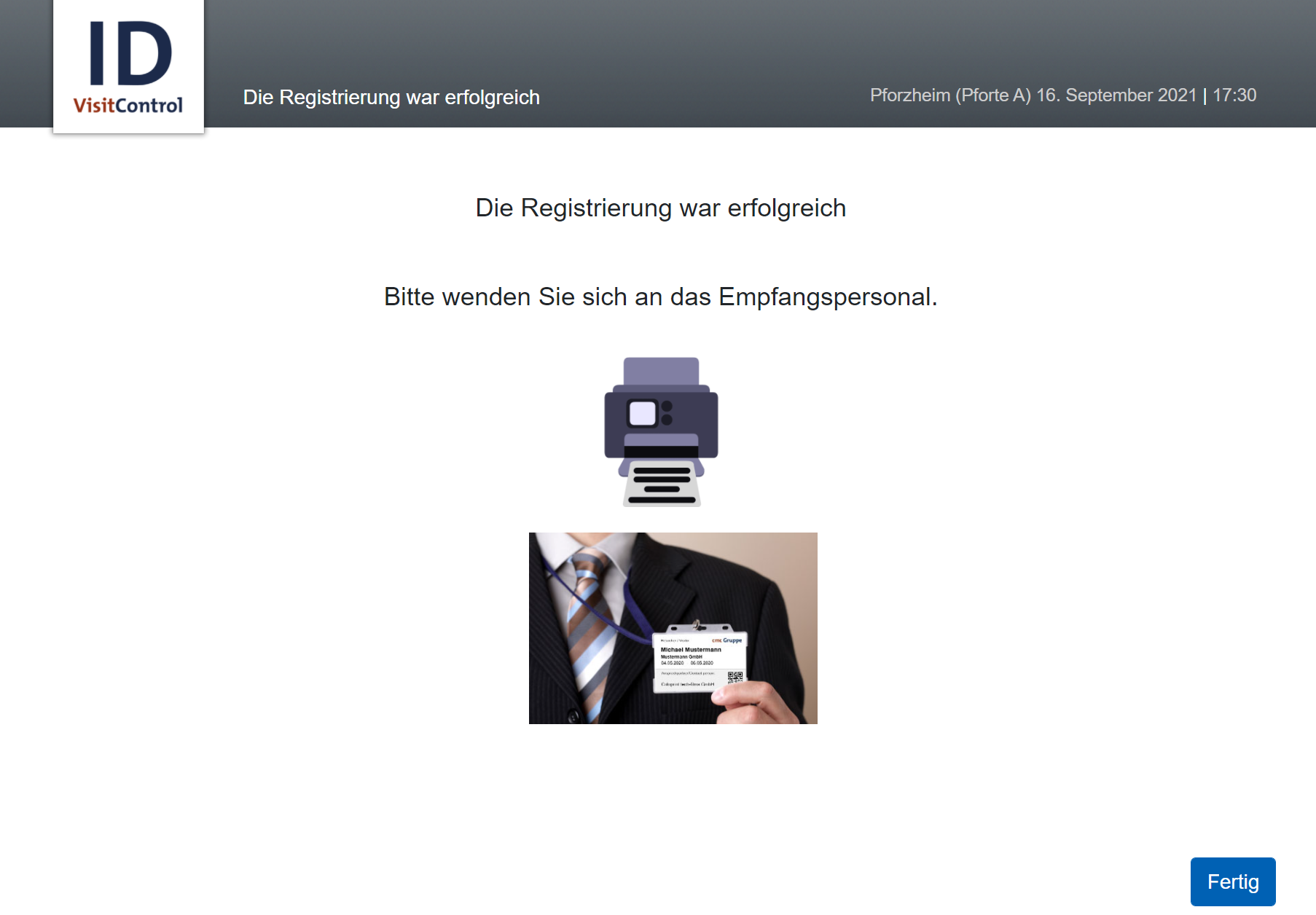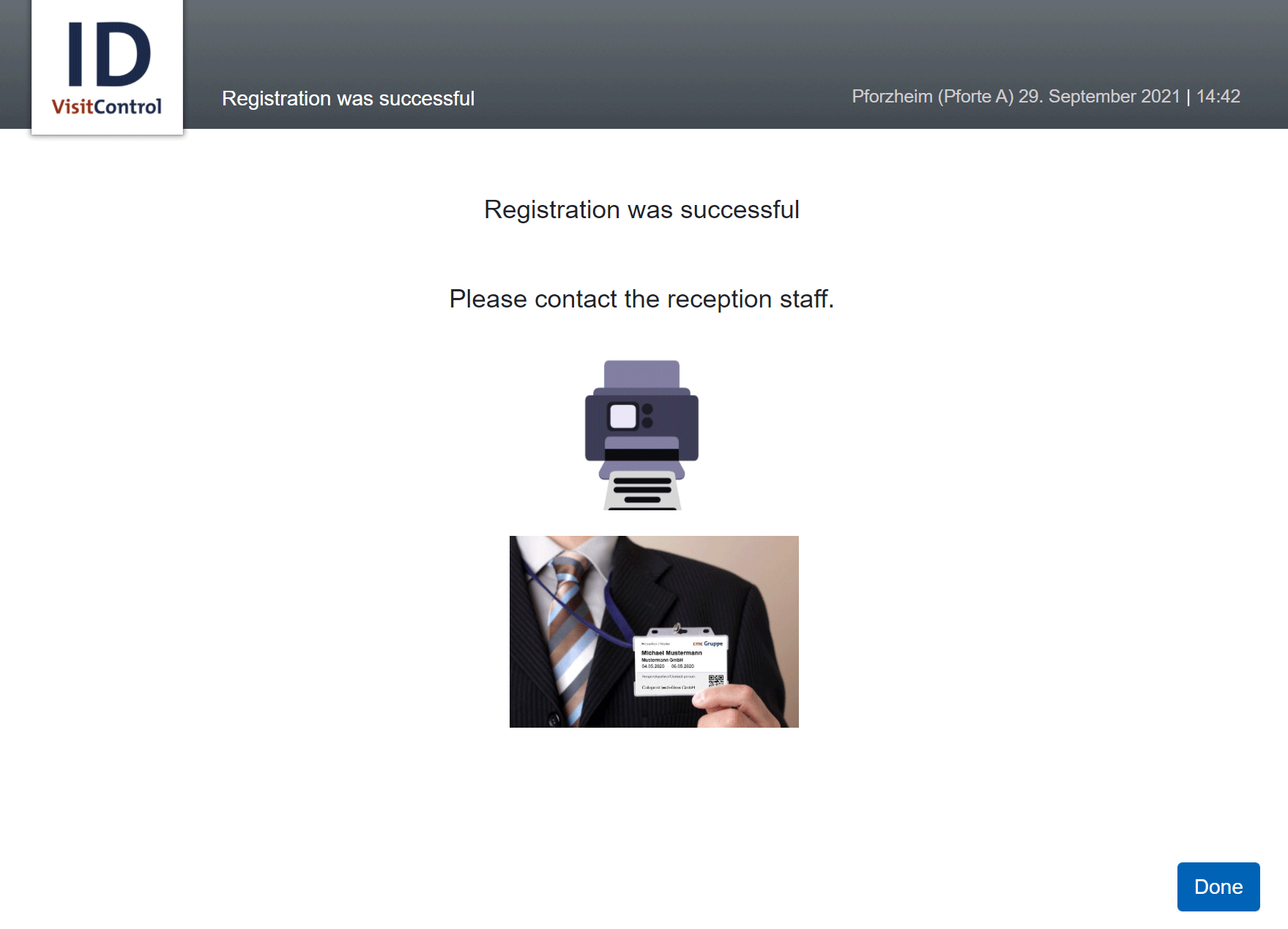Unlike visitors already stored in the system or pre-registrations, visitors who are not yet known can also register at the kiosk.
Since no visit and visitor data can be accessed here, the new visitors must provide all visit data themselves.
(You will find an english English subtitle in the video)
| Iframe | ||||||||||
|---|---|---|---|---|---|---|---|---|---|---|
|
(You will find an english subtitle in the video)
| Iframe | ||||||||||
|---|---|---|---|---|---|---|---|---|---|---|
|