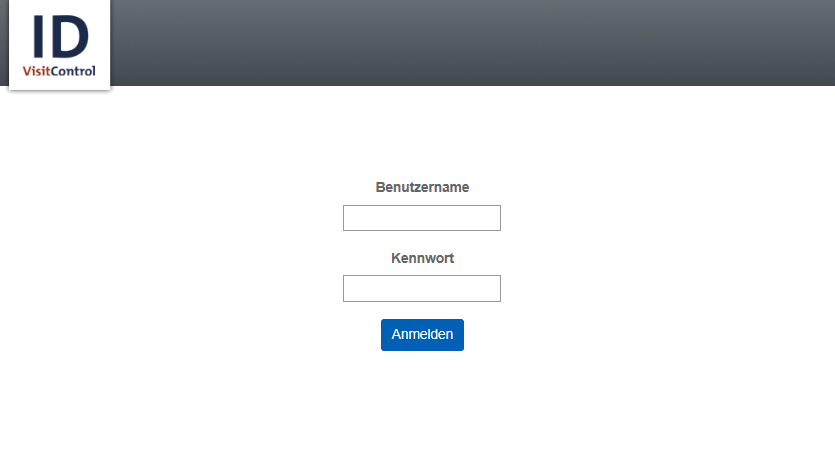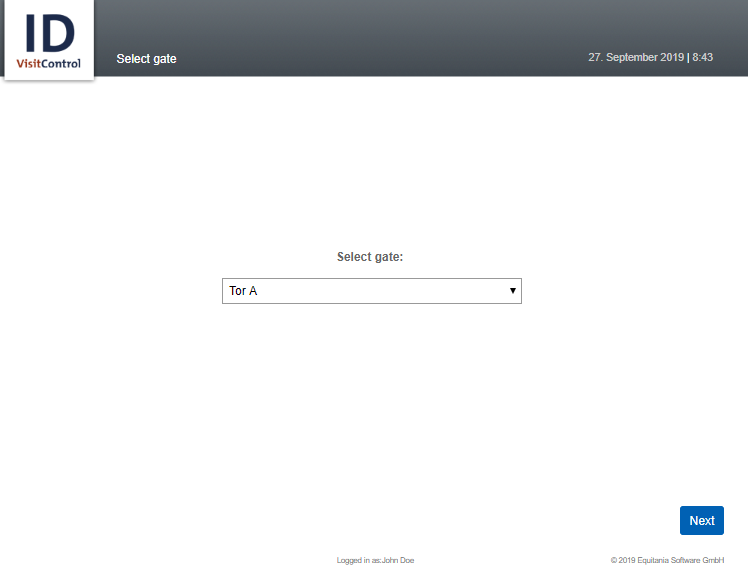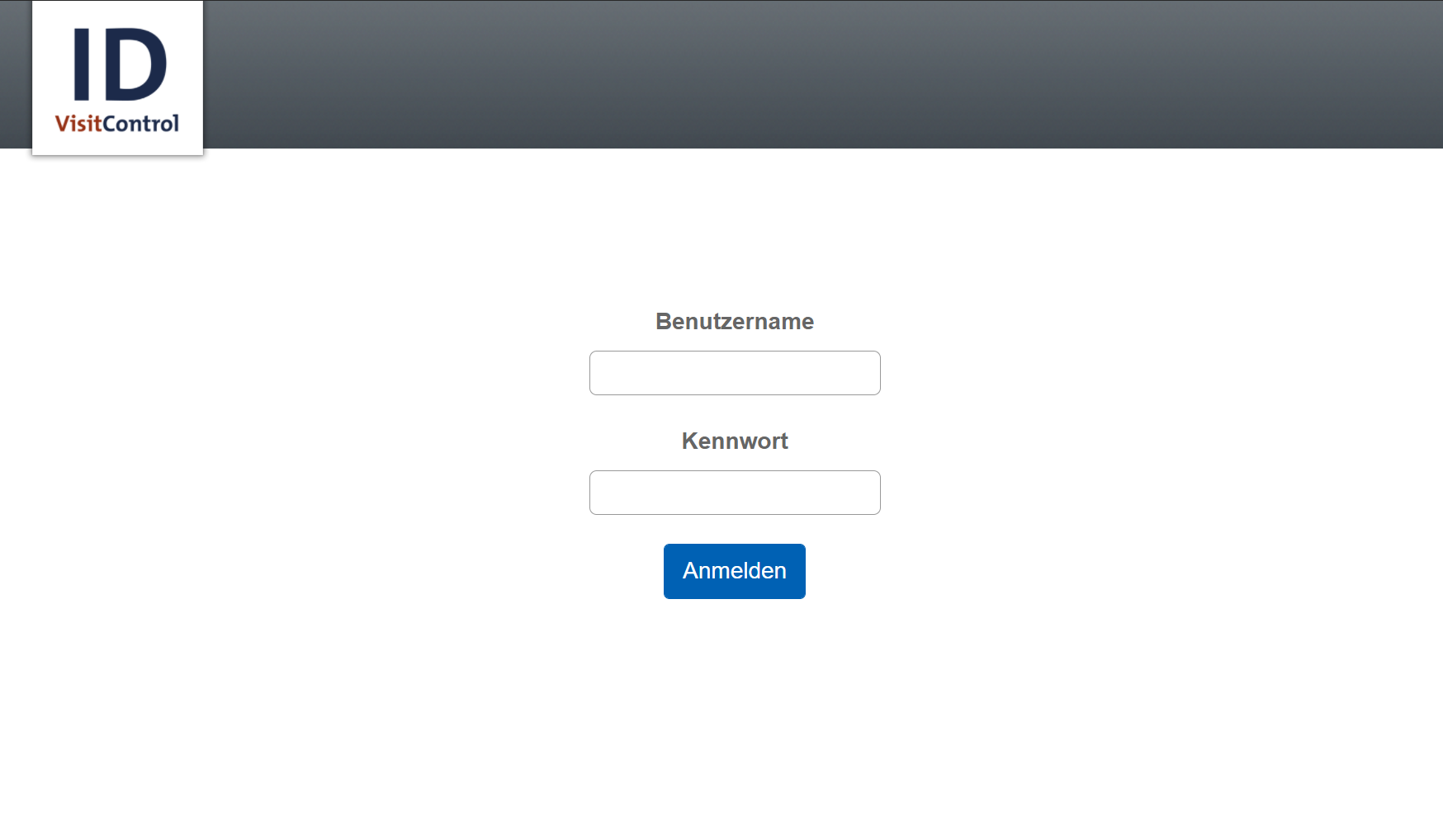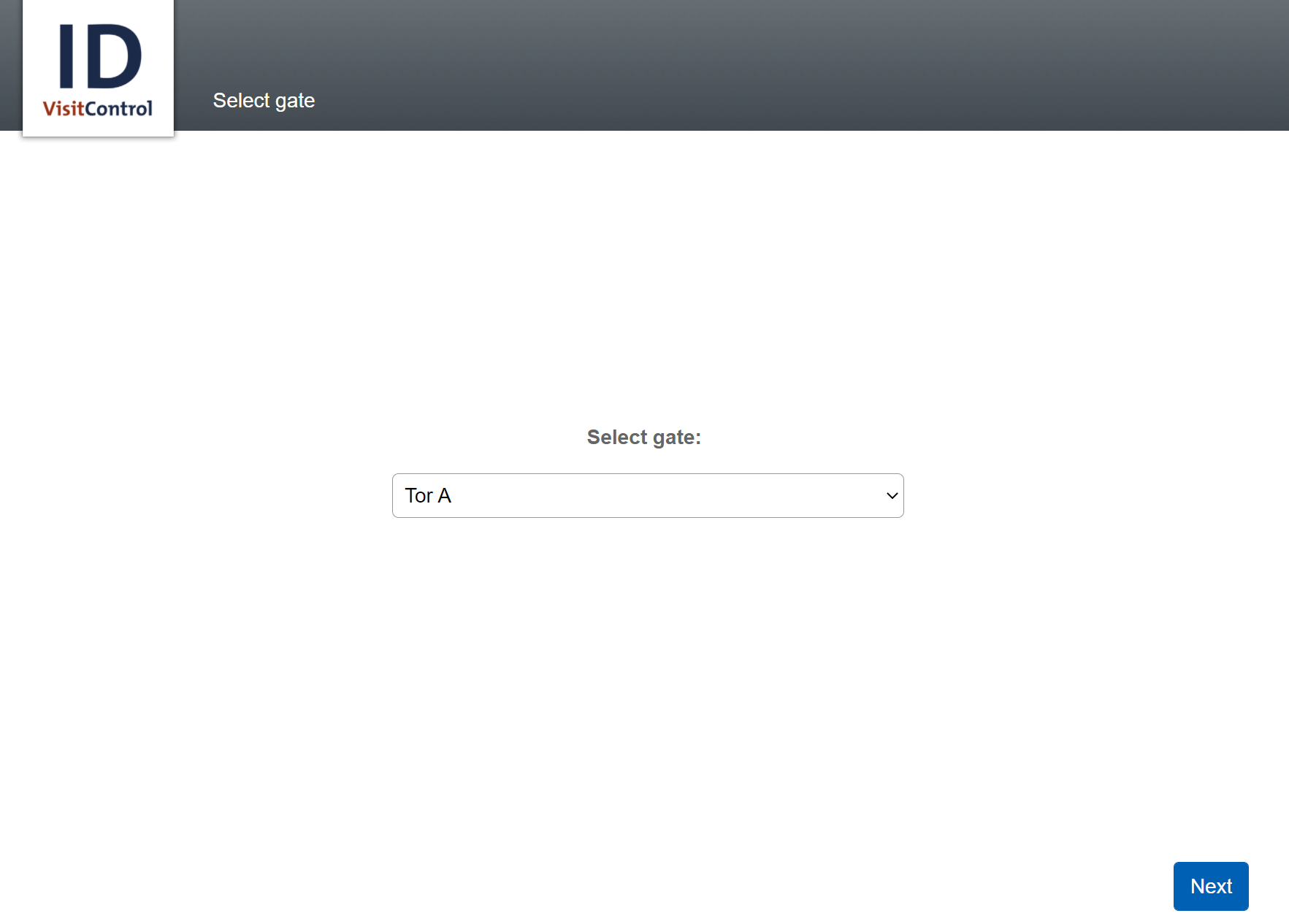In the following documentation, we will explain how to log in to the ID VisitControl visitor software in the Kiosk module.
Please enter your user name and password on the login screen.
Benutzername = Username
Kennwort = Password
Select Gate and click Next and continue.
...
The login to the kiosk module must be made by a user with appropriate rights.
For this purpose, the user's data for the login are requested.
If you have several gates in use, you will also need to select the corresponding gate.
In order to simplify the daily login process at the units, we have developed a variant with which you can log in to the units with user + selected gate by means of a link. This means that all that remains of the login process is a click on a link.
Read more about this in the section on: Simplified Kiosk Login via UUID