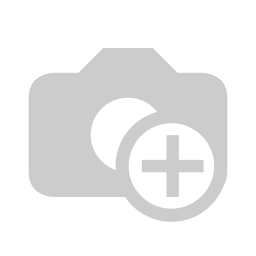The following documentation explains in detail how you can manage group visits.
Click Management.
In the following documentation, we explain in detailed steps how to manage group visitors.
Click on the Management button in the main menu.
| class | footer_id |
|---|
| Info |
|---|