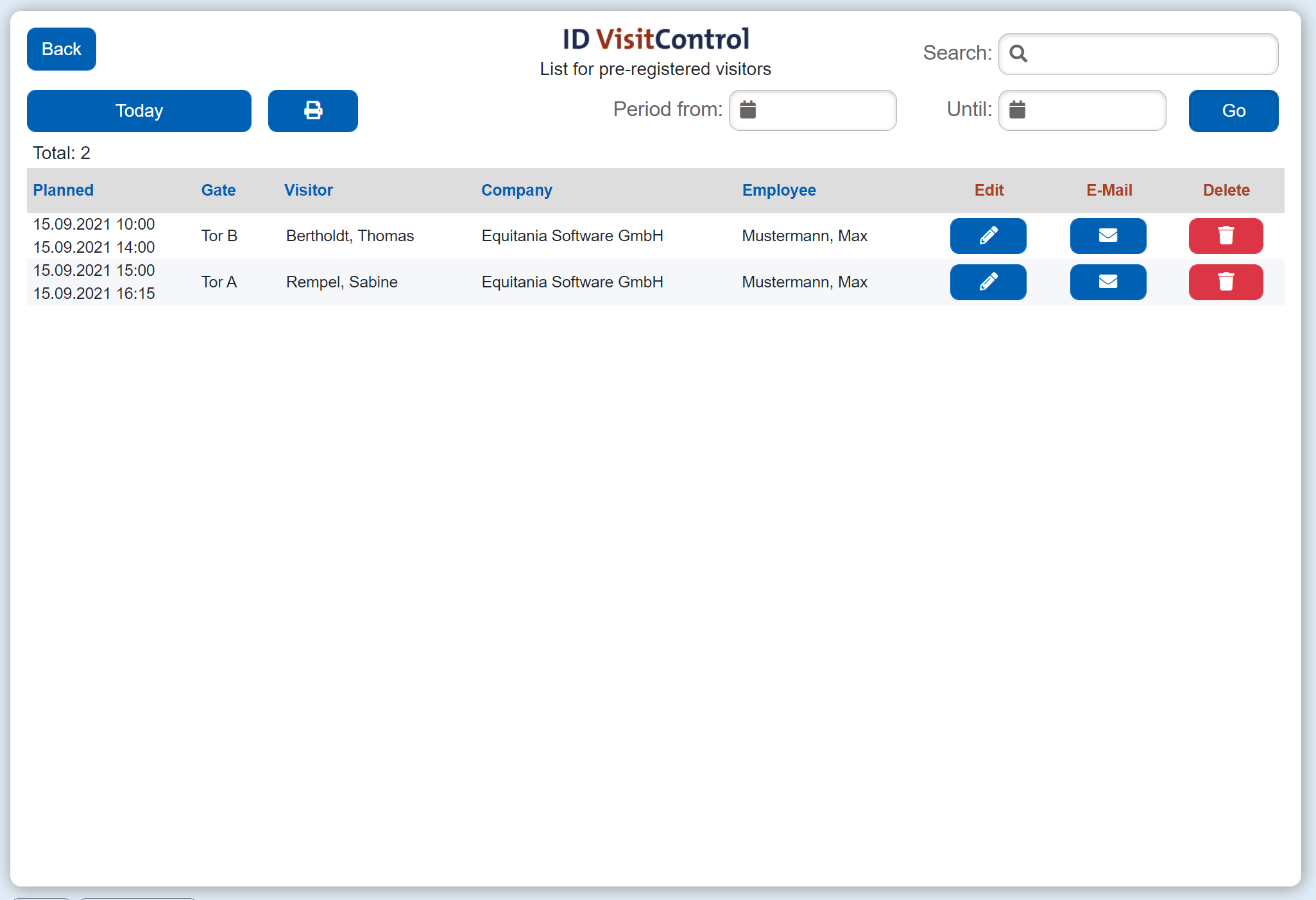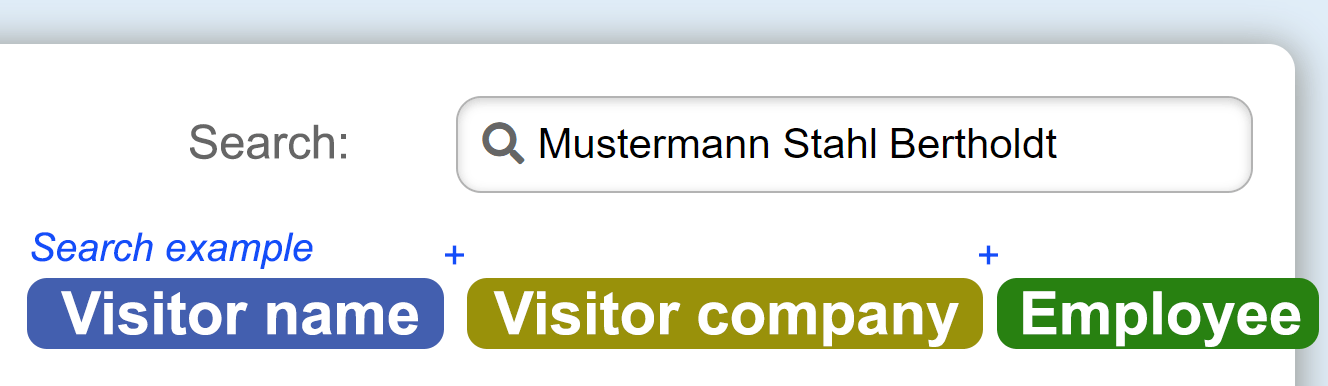In the overview you can find all open pre-registrations that have been created by you or entered for your user.
Button: Today - With this button you can limit the selection to all of today with one click, without having to use the search filter for the period for this.
Button: Print (top) - Print a tabular list of all pre-registered visitors. If you have previously used the search by period, you can limit the printing of the list via this.
Action button: Edit - Edit the record of the visit.
Action button: E-Mail - Here you send the pre-registration e-mail to the visitor again. (Only available with the Office add-on module)
Action button: Delete - Delete the pre-registration.